How to play GAFFR

With the Championship season edging closer, we take a look at how to play GAFFR. GAFFR is a Championship Fantasy game where players can select a team and earn points, similar to any other fantasy game, but there are significant changes.
We focus on the basic rules of GAFFR. From selecting your teams to formation to captaincy and boosts we cover everything to give you the head start you need to have a successful first season. This can provide a head start and help towards both rank and mini-league position.
Team selection
Using your starting budget of 100.0 you must select a team consisting of:
- Two goalkeepers
- Five defenders
- Five midfielders
- Three forwards
Managers can own up to three assets from each club but no more than that.
Each Gameweek you must select a starting line-up. However, you are limited to the formations below:
- 3-4-3
- 3-5-2
- 4-4-2
- 4-5-1
- 5-2-3
- 5-3-2
- 5-4-1
Captaincy
Each gameweek you must nominate three players to fill the following roles.
- Captain: Your captain will earn you double points.
- Vice Captain: You vice captain will earn you x1.5 points.
- Emergency Captain: Will fill the role of captain or vice captain if either players play zero minutes.
Substitutes
Each week you can set the order of your substitute bench. Substitutes replace players who fail to feature. If a player does not play then your first substitute will replace him unless it clashes with the said formations above.
Transfers
You have unlimited transfers until the first Gameweek takes place.
After this you can make one free transfer each week to replace any player in your squad with another in the same position, providing you have sufficient budget.
If the player you are bringing in costs less than the player you are transferring out then the difference in cost will be added to your bank.
You can carry forward transfers if you do not use all available transfers in a Gameweek. So if you have one available and you choose not to make a transfer you will have two the following Gameweek. You will never have more than two transfers in a given Gameweek (unless playing a Boost).
You can make as many transfers as you like each Gameweek, but each additional transfer beyond your available free transfers will deduct four points from your score in the next Gameweek.
How to earn points
Below we can see how each position can earn points.
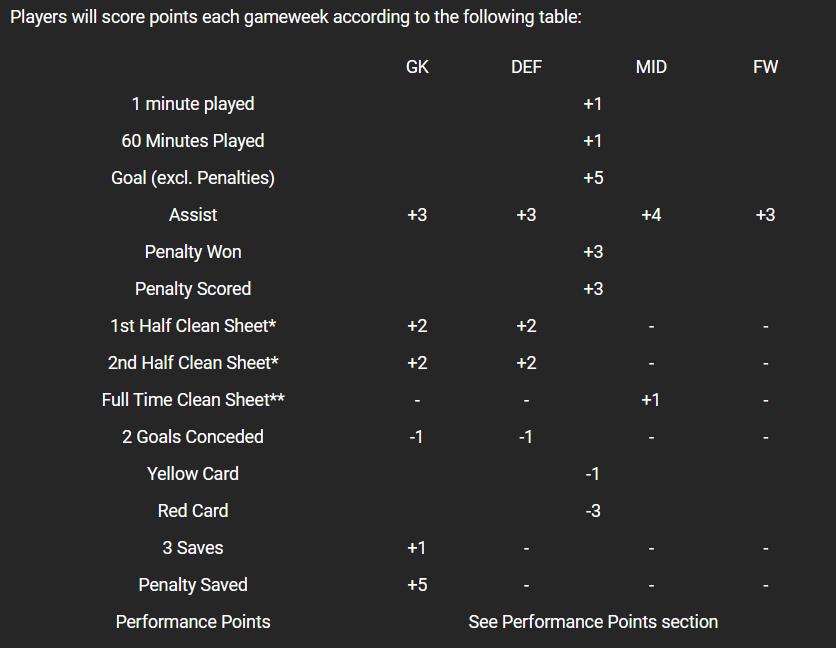
Boosts
There are a number of different Boosts you can play to give yourself an advantage in a given Gameweek.
The number of boosts available will be displayed on the team selection page, e.g, one of three means there’s three total available from that pool of which you have used one.
You have the option of playing any Boost from the current pool but you can only play one Boost in a gameweek.
The current period is also displayed on the team selection page, e.g, Gameweeks 1-15 means the pool will begin gameweek 1 and end gameweek 15. After this the pool will be refreshed with a new set of boosts.
You can click each Boost icon on the team selection page to get a full description of what effect a Boost will have.
Price changes
Price changes are based on how the player performs, so their actual scores dictate how likely they are to rise or fall.
They will happen overnight on the day after the final match of the Gameweek. So if last match is on Sunday the changes will occur Tuesday morning between 02:30 and 03:30.

Start making drafts for the new season of FPL using FPL Plan but first come and check out all of the features the site offers here.






